RoboForm is a handy tool whose function is to store all your personal and log-in information, so that the next time you need to fill in an online form you can have it filled in instantly in one click regardless of its extension. The program installs toolbars on the most popular web browsers, such as Internet Explorer, Firefox, Chrome, and Opera, so that your info is close at hand whenever you need it.
However, from my testing I would say that RoboForm is not an intuitive tool. It includes so many options and functions that it may be really hard to understand at first. The program handles different types of information sets, such as contacts, identities, bookmarks, logins, passcards, and safe notes. Besides, there is not a "main window" from where you can manage all the program's functionality, but only a "RoboForm Editor" that you can access from the program's icon that installs on the system tray. All of that makes RoboForm a challenging program, especially for beginners. Therefore, I would strongly recommend you to start by reading the program's manual or by watching the illustrative videos published on its website if you are planning to use RoboForm.
Anyway, once you get used to the program's technicalities, you will find many powerful and helpful features that are worth highlighting. For example, you can use the "Everywhere" feature of the program to keep your info synchronized with all the desktop and mobile devices where RoboForm is installed. You can also make use of any of the extra tools that come with the program, such as the Password Generator. It creates strong passwords for you, using the specified character sets and with a specific length. Right after you install the program, it prompts you to provide a master password, which is the only one you will need to remember in the future, as long as you keep using RoboForm. All your other passwords will be provided by the program whenever they are required by an online form, or even by your locally-installed apps. However, there is no mechanism to recover the master password in case you forget it, so it is very advisable that you keep it in a very safe place.
In a nutshell, although it may require you some time and dedication to understand and get used to RoboForm, it is a very helpful tool that will provide you peace of mind, as you know that your personal info is strongly protected and, at the same time, close at hand wherever and whenever you need it. The program has a price of $9.95, though you can use it for free if you you’re your registered logins below 10.
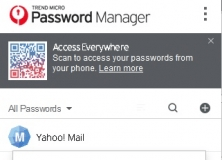
Saves your passwords and personal data for automatic login and form filling.

Ensures that confidential information cannot be accessed by anyone but you.

PDF Form Filler, Fill PDF Forms, Save PDF Forms, PDF Form Filling, edit PDF Forms
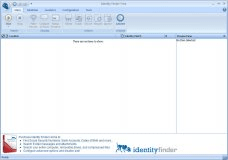
Search your computer and find unsecured Social Security Numbers and more.
Comments (5)